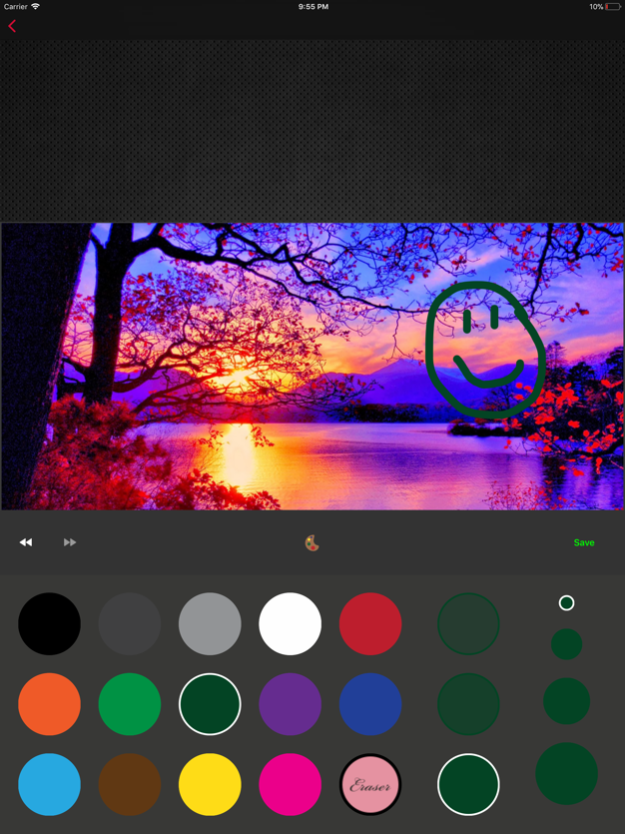Capture and Release 1.5.2
Continue to app
Free Version
Publisher Description
Are you tired of taking pics you know you will delete when you realize you have no more space on your device? Then get this app! Capture and Release is a timer-based deleting, photo taking app to automatically get rid of your unwanted, unnecessary images.
Capture and Release lets you take all the unimportant images you want without cluttering your Photos app. How many time have you went through your pics to delete unwanted, spacing taking images that were taken for a single purpose that lasted minutes only. CnR will do that for you. Use CnR to take images and store them for up to the time you desire. When that desired time reaches for that image it will be deleted, but before that you can share it, you can add a note to it, draw on it, crop it, text label it or lock it from being deleted. CnR is great if you use your phone for taking many pictures with notes while at work. The Captured image can be exported/shared with or without the description you give it. In Settings you determine the length of time (ranging from 3 hours to 3 month) for the images, at that time if they are not locked they will be Released (deleted). You can also choose to lock all images on Capture and decide later to unlock.
While you may see many apps available to help you declutter your Photos app, the best way is to NOT let it get cluttered in the first place by using CnR, so that your Photos app is full of your precious memories. So when you want to take that pic of that great meal at that nice restaurant and post to social media, just take it with CnR and share, after that "Don't worry about it!", it will be gone later.
CnR stores all data and images local to your device, no communication with a server. No data is collected.
Mar 20, 2018
Version 1.5.2
This app has been updated by Apple to display the Apple Watch app icon.
Version 1.5.2
Minor Bug fix
Version 1.5
We got many new features this time around, please look them over.
- Adding drawing, text overlay and cropping to images. These are standard features that users expect to see when using an imaging app.
- When importing image, you now have the option to import in your last image in your Photos app , making for a quicker import, you will also have the option to delete from Photos app keeping cleaner.
- Zooming images, while viewing the main list of images, you can zoom images directly in list to see a quick peek of image.
- Changing from paid app to free with paid option to upgrade. This app is now free with all features available, however, you are allowed a max of 5 images at any given time and timer setting for image deletion is maxed at 3 days. To unlock and have NO limit on images you can do an In-App purchase of .99 This was planned and anticipated so arrangements were made for those who have a previous version. All existing users will not be restricted upon app grade to this version.
About Capture and Release
Capture and Release is a free app for iOS published in the Screen Capture list of apps, part of Graphic Apps.
The company that develops Capture and Release is Adam Morrone. The latest version released by its developer is 1.5.2.
To install Capture and Release on your iOS device, just click the green Continue To App button above to start the installation process. The app is listed on our website since 2018-03-20 and was downloaded 0 times. We have already checked if the download link is safe, however for your own protection we recommend that you scan the downloaded app with your antivirus. Your antivirus may detect the Capture and Release as malware if the download link is broken.
How to install Capture and Release on your iOS device:
- Click on the Continue To App button on our website. This will redirect you to the App Store.
- Once the Capture and Release is shown in the iTunes listing of your iOS device, you can start its download and installation. Tap on the GET button to the right of the app to start downloading it.
- If you are not logged-in the iOS appstore app, you'll be prompted for your your Apple ID and/or password.
- After Capture and Release is downloaded, you'll see an INSTALL button to the right. Tap on it to start the actual installation of the iOS app.
- Once installation is finished you can tap on the OPEN button to start it. Its icon will also be added to your device home screen.